Module moog_demos
MOOG Demos
This directory contains example tasks and scripts to run them. The entry point
is run_demo.py, which is a python script that launches a demo
gui to play a task, given a --config flag pointing to a configuration file.
See example tasks below for commands to run different example configs.
The run_demo.py file also has a --write_gif flag. Set that flag to True to
record your demo play as a gif to the file specified by the --gif_file flag.
The run_demo.py file also has a --log_data flag. Set that flag to True to
record your demo play as JSON-serialized strings for trials. From those logs you
can recover the demo play. See
restore_logged_data.py for an example of restoring
from logs and replaying a video of the demo play.
Example Tasks
Some example task configs are in example_configs. Below are a few gifs showing what playing these tasks is like. The gifs show the image window of the demo display (the reward plot and controller display are cropped out). Positive/negative rewards are indicated by green/red borders on the image, purely for visualization purposes (this is done by the demo script, not the task itself).
Note: Sometimes the gifs on this page are slow to load. If you don't want to wait, you can right-click and open them in a new browser tab.
bounce_box_contact_prediction
In this task two red balls fall into a box. They bounce elastically off the walls of the box, ultimately disappearing off the top of the screen because there is no gravity. The subject's goal is to predict whether they will contact each other. There is an occluder covering the bottom portion of the box. The occluder may be translucent.
To play with a translucent occluder, run
$ python3 -m moog_demos.run_demo --config='moog_demos.example_configs.bounce_box_contact_prediction' --level=1
which will look like this:

To play with an opaque occluder, run
$ python3 -m moog_demos.run_demo --config='moog_demos.example_configs.bounce_box_contact_prediction' --level=0
which will look like this:

chase_avoid_torus
In this task there are predators (red circles), prey (yellow circles) and an agent (green square). The subject controls the agent with a joystick. The subject's goal is to catch the prey while avoiding being caught by the predators. The prey are repulsed by the agent and predators are attracted to the agent. Prey and predators move stochasticity and with constant speed.
The environment geometry is shaped like a torus — when an object reaches one boundary, it reappears on the opposite boundary.
To play, run
$ python3 -m moog_demos.run_demo --config='moog_demos.example_configs.chase_avoid_torus' --level=0
which will look like this:

cleanup
This is a multi-agent task. In this task there are blue fountains at the top of the arena and green fruit at the bottom of the arena. Each fountain can be poisoned (dull color) or clean (bright color) and each fruit can be spoiled (dull color) or ripe (bright color). If an agent contacts a poisoned fountain, that fountain turns clean and a spoiled fruit turns ripe. If an agent contacts a ripe fruit, the agent receives a reward but that fruit turns spoiled and a fountain becomes poisoned.
So the agents have to go up to the fountains, clean them up to turn the fruit ripe, then go down to the fruit and collect them (receiving reward), then when there's no ripe fruit left they have to go back up to the fountains.
Some agents can be selfish free-riders by hanging out near the fruit and eating them while others to clean the fountains. Other agents can be selfless by cleaning fountains all the time and never eating fruit.
To play, run
$ python3 -m moog_demos.run_demo --config='multi_agent_example.configs.cleanup' --level=0
which will look like this:

colliding_predators
This task serves to showcase collisions. The predators have a variety of polygonal shapes and bounce off each other and off the walls with Newtonian collisions. The subject controls a green agent circle. The subject gets negative reward if contacted by a predators and positive reward periodically.
To play, run
$ python3 -m moog_demos.run_demo --config='moog_demos.example_configs.colliding_predators' --level=0
which will look like this:
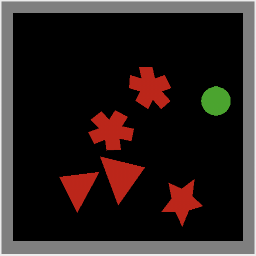
first_person_predators_prey
In an inifite plane, predators and prey drift around and the agent is rewarded for catching prey and punished for being caught by predators. The field of view travels with the agent, keeping the agent centered at all times (first-person), and there is an occluding annulus around the agent.
The subject receives positive reward proportional to a prey's size when a prey is caught, and negative reward proportional to the predator's size when the agent is caught by a predator.
To play, run
$ python3 -m moog_demos.run_demo --config='moog_demos.example_configs.first_person_predators_prey' --level=0
which will look like this:

functional_maze
The predators (red circles) chase the agent. The agent receives reward for catching prey (yellow circles), which disappear upon capture. The boosters (blue triangles) temporarily increase the agent's speed. The portals (white squares) teleport the agent from one place to another.
To play, run
$ python3 -m moog_demos.run_demo --config='moog_demos.example_configs.functional_maze' --level=0
which will look like this:

match_to_sample
In this task there are some colored circles (targets) on a ring, and an agent avatar in the center of the ring. After an initial stimulus period where the colored targets are visible, they all turn grey and begin rotating together. After some time they stop and a colored cue appears on the agent avatar. The subject must identify the target that had the same color as the cue and respond by navigating towards that target.
This task requires workimg memory of multiple objects with features (colors).
To play, run
$ python3 -m moog_demos.run_demo --config='moog_demos.example_configs.match_to_sample' --level=3
which will look like this:

The --level flag controls the number of objects in the task.
multi_tracking_with_feature
In this task, the subject controls the position of a small cross. Typically, this would be controlled by an eye-tracker to follow the subject's gaze. There are a number of circles with oriented bars (each initially randomly vertical or horizontal). Those circles with bars drift around an arena, bouncing off the walls. At a random time, one of the bars rotates 90 degrees. The subject's goal is to identify and fixate on that target.
After a brief initial period in which they are all visible, an occluder appears occluding peripheral vision. This forces the subject to mentally keep track of the targets' locations and orientations.
To play, run
$ python3 -m moog_demos.run_demo --config='moog_demos.example_configs.multi_tracking_with_feature' --level=3
which will look like this:
![]()
The --level flag controls the number of objects in the task.
pacman
In this task all objects move in a maze with the same speed. The maze is randomized every trial. The subject controls a green agent. Red ghost agents wander the maze randomly without backtracking. The subject's goal is to collect all yellow pellets in the maze. Ghosts only begin moving once agent moves.
To play, run
$ python3 -m moog_demos.run_demo --config='moog_demos.example_configs.pacman' --level=0
which will look like this:
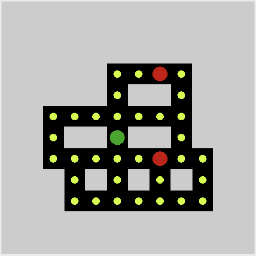
parallelogram_catch
In this task the subject controls a green circlular agent with a joystick. The motion is first-person, so the agent is fixed at the center of the screen while everything else moves. There are four yellow prey sprites. These prey sprites are identical parallelograms, and they are spatially arranged in a parallelogram with the same aspect ratio. There is an annulus occluding all peripheral vision, i.e. never are two prey visible simultaneously.
The entire prey configuration may be drifting and rotating, depending on the level.
This forces the subject to make a hierarchical inference task. After seeing the first prey, there are four possible arrangements of the other prey. After finding the second prey, there are two possible arrangements of the remaining prey. After finding the third prey, the fourth prey's position is deterministic.
To play with static parallelograms, run
$ python3 -m moog_demos.run_demo --config='moog_demos.example_configs.parallelogram_catch' --level=0
which will look like this:

Different levels have different velocities of the parallelgram shapes' coherent motion. For example, to play with moving parallelograms, run
$ python3 -m moog_demos.run_demo --config='moog_demos.example_configs.parallelogram_catch' --level=2
which will look like this:

pong
In this task the subject controls a paddle at the bottom of the screen with a joystick. The paddle is constrained to only move left-right. Each trial one ball falls from the top of the screen, starting at a random position and moving with a random angle. The ball bounces off of vertical walls on either side of the screen as it falls. The subject's goal is the intercept the ball with the paddle.
To play, run
$ python3 -m moog_demos.run_demo --config='moog_demos.example_configs.pong' --level=0
which will look like this:

predators_arena
The predators (red circles) chase the agent. The predators bouce off the arena boundaries, while the agent cannot exit but does not bounce (i.e. it has inelastic collisions with the boundaries). Trials only terminate when the agent is caught by a predator. The subject controls the agent with a joystick.
This task also contains an auto-curriculum: When the subject does well (evades the predators for a long time before being caught), the predators' masses are decreased, thereby increasing the predators' speeds. Conversely, when the subject does poorly (gets caught quickly), the predators' masses are increased, thereby decreasing the predators' speeds.
To play, run
$ python3 -m moog_demos.run_demo --config='moog_demos.example_configs.predators_arena' --level=3
which will look like this:
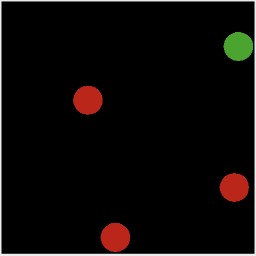
The --level flag controls how many predators there are.
red_green
In this task, there is a blue ball that bounces in an enclosed rectangular arena. The arena may have gray rectangular obstacles that the blue ball bounces off. The arena has one green box and one red box. The subject's goal is to predict which of the green/red boxes the blue ball will contact first.
In this particular implementation, the subject moves a token at the bottom of the screen left or right to indicate its choice.
To play without obstacles, run
$ python3 -m moog_demos.run_demo --config='moog_demos.example_configs.red_green' --level=0
which will look like this:

The --level flag controls how many predators there are. For example, to play
with 2 obstacles, run
$ python3 -m moog_demos.run_demo --config='moog_demos.example_configs.red_green' --level=2
which will look like this:
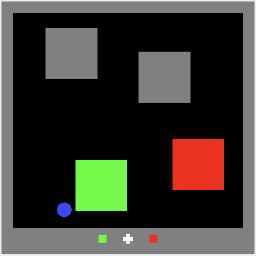
Unstable Physics with falling_balls
This task is not really a task, but instead used to demonstrate errors in collision physics.
In this task some circles fall from the top of the screen, acted on by gravity. The collide with each other, settling onto a wall at the bottom of the screen. There is a divider in the bottom wall to add more collisions. The balls collide with some elasticity with the walls and each other.
The collision dynamics for this task often do not look realistic. This is because the collision force can be unrealistic under two conditions (both of which are present in this task): * When an object collides while also accelerating due to some force at a distance. * When an object undergoes multiple collisions simultaneously.
The issues arise most often with sprites that have many vertices, such as the circles in this task.
Consider this task a word of caution when using collisions with many moving objects and non-collision forces.
To play, run
$ python3 -m moog_demos.run_demo --config='moog_demos.example_configs.falling_balls' --level=0
which will look like this:

Sub-modules
moog_demos.example_configsmoog_demos.gif_writer-
Gif writer to record a video while playing the demo …
moog_demos.gui_frames-
This file contains GUI frames for human_agent.py …
moog_demos.human_agent-
Human gui to demo tasks …
moog_demos.restore_logged_datamoog_demos.run_demo